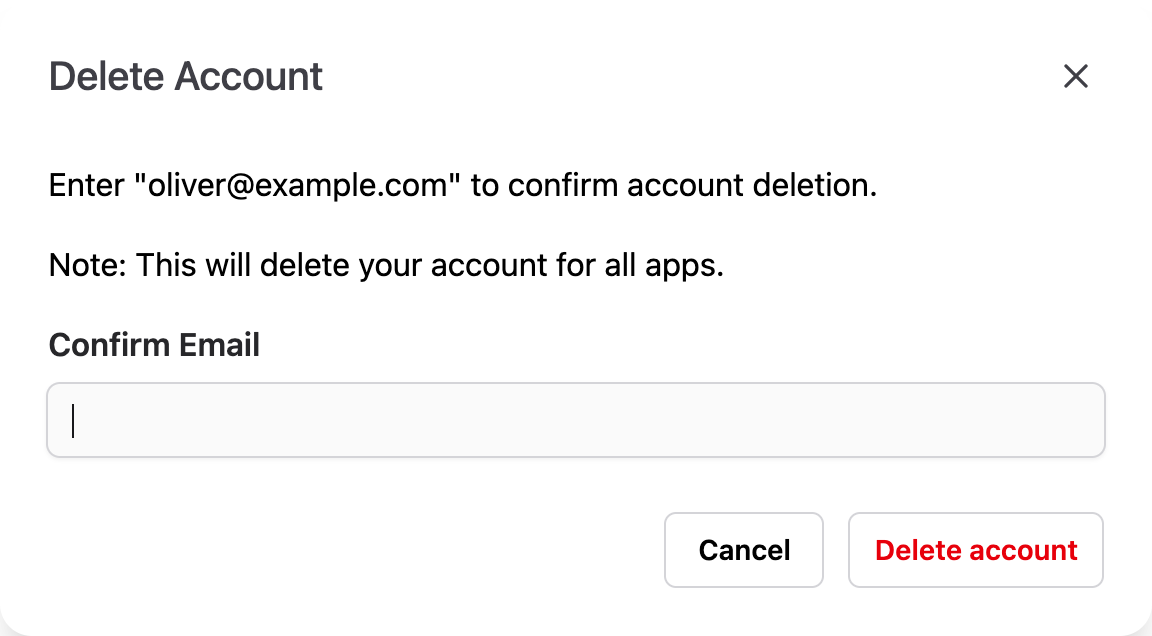To sign out from your device, choose the Sign out option from the account menu. You can sign in again anytime to continue using the app.
If you wish to permanently delete your account, including all of your data, open the Account modal and select the Delete account button.
Type in your email address and submit the form to confirm your action. Note that this will delete your data across all Meandric products.