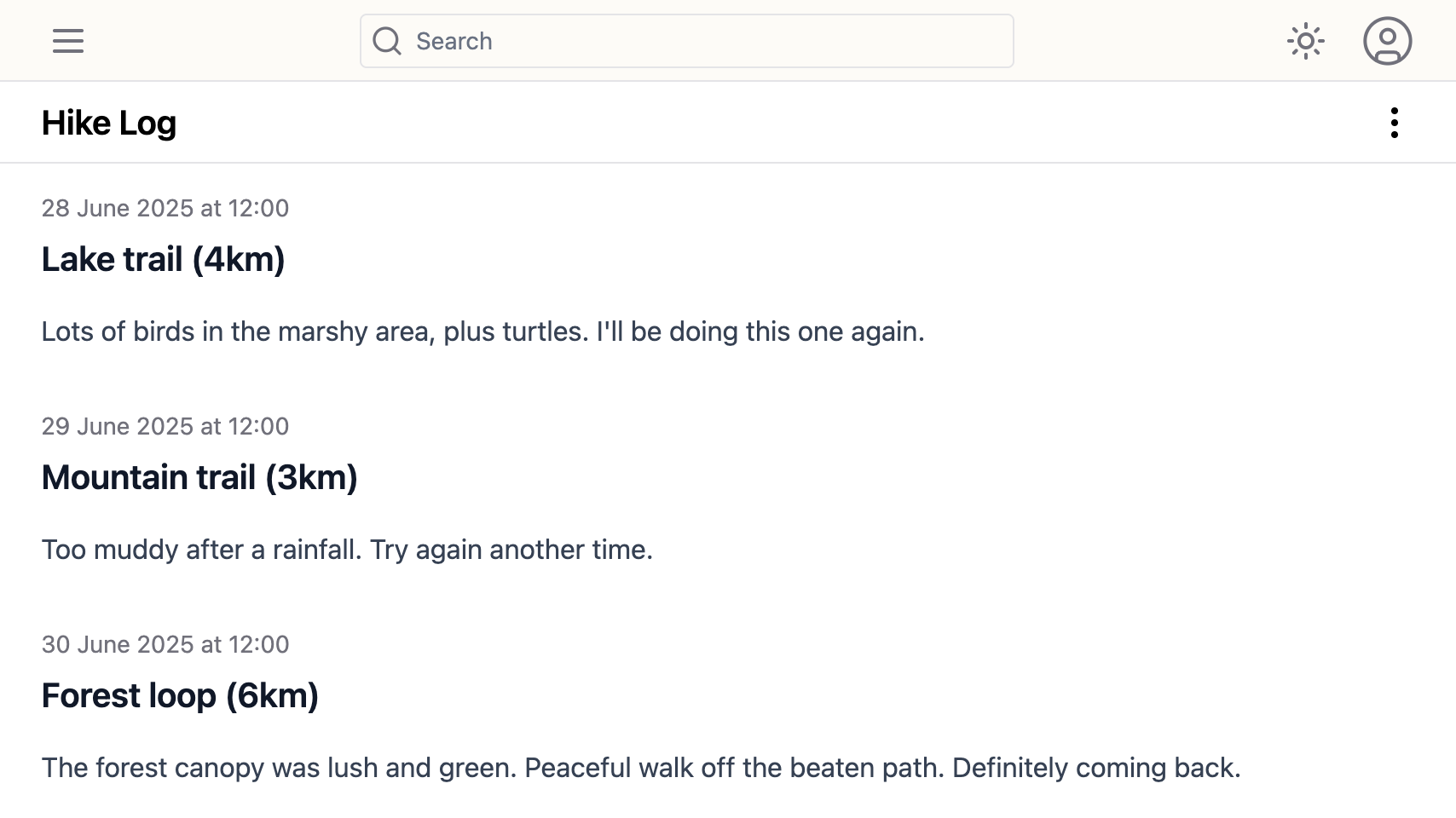Navigate to the topic page by selecting a topic from the app menu. Here, all notes for the selected topic are listed with the newest first. You can view or edit an individual note by clicking or pressing on the note’s date.
To edit a topic, use the menu icon to the right of the topic’s name. This menu contains items to edit the name or delete the topic entirely (including its notes).